How do I stream/cast downloads to my television?
All Bang Prime users have access to unlimited downloads with a Bang Prime membership. Don't have a Roku or Amazon Fire stick, but you still want to watch downloads on your television? The great news is that many Smart TVs allow you to cast your downloads to your television!
If you would like to stream/cast your downloads to your television, please follow the instructions for your device of choice:
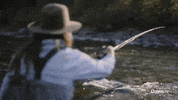
Updated on: 07/17/2020
Thank you!