Billed by Epoch
If you see EPOCH as your Billing Agent for your BANG! membership and you would like to update your billing information or update the status of your membership, follow these procedures:
Go to your account profile page.
To access this page, you must be logged in. If you login and are unable to access your account profile page, click your account status in the upper right hand corner and go to "profile." Click "view subscriptions."
Head over to Epoch's Account Management page.
Input at least two of the details on your account to help find your account.
If you've cancelled your account and would like to reverse your decision, heading over to Epoch is the best way to reactivate your account!
We are here to assist you if you need any help to update, change or cancel your subscription - contact us via the Live Chat box on this page or by through our Bang! Customer Support page.
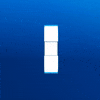
THROUGH YOUR BANG PROFILE
Go to your account profile page.
To access this page, you must be logged in. If you login and are unable to access your account profile page, click your account status in the upper right hand corner and go to "profile." Click "view subscriptions."
THROUGH EPOCH.COM
Head over to Epoch's Account Management page.
Input at least two of the details on your account to help find your account.
If you've cancelled your account and would like to reverse your decision, heading over to Epoch is the best way to reactivate your account!
We are here to assist you if you need any help to update, change or cancel your subscription - contact us via the Live Chat box on this page or by through our Bang! Customer Support page.
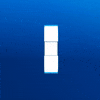
Updated on: 10/06/2022
Thank you!