How do I set up My Collections (Bang's playlists)?
Setting up your collections with Bang.com is very easy! You can customize your Collections as you need for your purposes!
More about Collections:
- We provide two default playlists ourselves: Watch Later and Favorites
- You can delete your playlists at any time!
- You can always have your playlist bar visible!
- You can add a video to a playlist from any page!
- You can name and rename any playlist at any point!
ACCESS YOUR COLLECTIONS

ADD A VIDEO TO YOUR PLAYLIST


RENAME A PLAYLIST

REMOVE A VIDEO FROM YOUR PLAYLIST

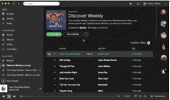
Updated on: 10/10/2022
Thank you!